Unfold that data#
All REPL evaluation results are added to the Calva Inspector, a tree view that lets you expand and collapse Clojure data structures. (This happens in addition to results being printed to the configured Output Destination.)
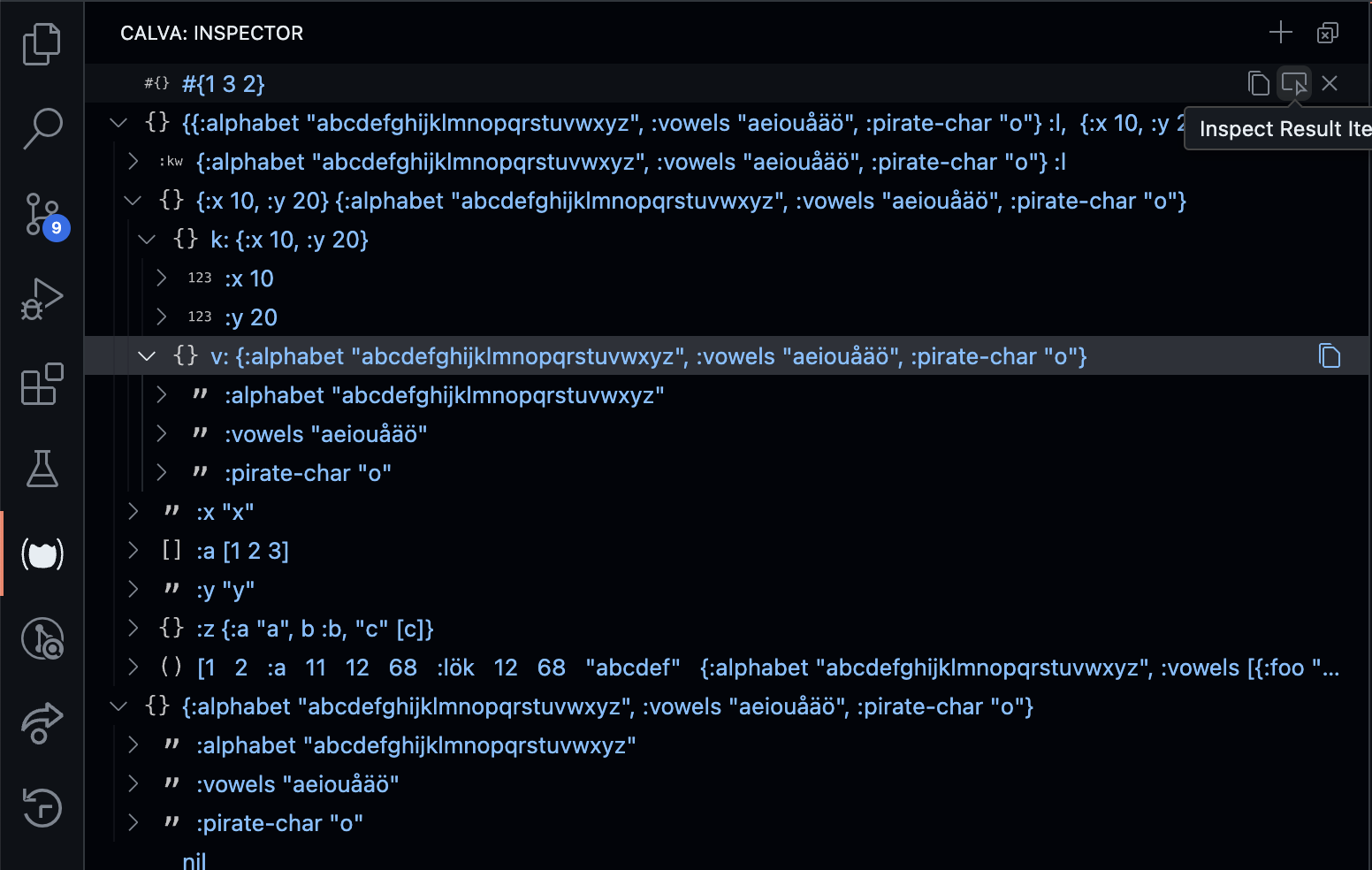
Only for realized data
Results are added to the inspector after they have been processed by your pretty printer, if you have pretty printing enabled. This means that maxLength and maxDepth applies. The inspector can't be used to explore infinite sequences.
UI/Features#
The inspector view can be placed in the left or right side bars, or in the bottom panel. It can also be placed as a section in an existing side bar view, or in split with any existing bottom panel view.
Inspector items are not expandable until you make them so with the Inspect Result Item button. This is because parsing and building the structure for the tree can take a little while and we don't want it to lock the UI for you when you edit and evaluate code.
Speaking of buttons. Items in the view have context commands that show up as buttons on hover. The Inspect Result Item button is one of them. All rows in the inspector have a Copy button, letting you copy the data at any folding level to the clipboard.All root items also have a clear button for removing the item from the inspector.
The view itself has two buttons, one for clearing all results and one for pasting whatever is on the clipboard as an inspector item.
Commands#
There are four commands for the inspector:
- Calva: Reveal Inspector. Reveals/shows the inspector. Default keybinding is
ctrl+alt+o i - Calva: Add Selection or Current Form to Inspector. Adds the current form (without evaluating it) to the inspeector. If there is text selected, will add that text instead. (Only the first selection, if there are multiple). There is no default keybinding for this command.
- Calva: Clear All Inspector Results. You can use the command or the button for this in the view. No default keybinding.
- Calva: Paste as Inspector Item. Same as the view button. No default keybinding.
The command for adding the current form to the inspector has a command ID of calva.addToInspector. The command takes an optional argument, a string to be added. This is meant for Joyride scripts that want to add things to the inspector.
Configuration#
There is only one setting for the inspector: calva.autoOpenInspector controls wether the view is revealed as part of connecting the REPL to Calva. It defaults to true.